Hello Blogger aaj is post me mai ye bataunga RSS Feed ke bare me. Aur isko hum kis tarah istemal kar sakte hain website ya blog me. Aur ise kis trah faida hasil kar sakte hai sabse pahle jante hai ye feed kya hai.
- Feed ek web data formats hai jisko used kiya isme email ke through data ko unke email me transfer kiya jata h. Basically jo email subscribe karte hai to hamare RSS Feed kya karta hai Jo hum Post karte hai unme se kuch hisa hunke email par chala jata hai or or visitor ko notification mi jata hai. or puri post ko padhne ke liye aapke visitor website par chale aate h.
- Internet par bahut sari service hoti hai jo feed transfer karti h. Lekin Google ki service achi hai jo hum aaj used karenge .
- Feed (Web data format)
- RSS (Rich site summary)
Google Feedburner Ko Kaise Use Karte Hai
Step1. Sabse pahle apko feed ki website par jana hoga. blogger me apne email se log in ho jaye to aap ke samne ek new page open ho jayegi.
Srep2.
1.Yeha par apne blog ki url de jiski feed bnani hai.
2. or next bottom pr click kar de
Step3. Phir aapke samne ek new page open usme aap 2 triko se apni feed ko le sakte hai.
1. Yeha par aap frist wala hi rahne de.
2. Next bottom par click kare.
Step4.
- Sabse pahale aap apne freed title likh de.
- Uske bad feed Address like. maine picture me bataya hu aap follow kar le.
- Ab next par click kar de.
Step 5 .
Ab aapka feed url complete ban chuka hai aap uska url dekh skate ho.
Next Par click kar de .
Step 6. aapke apke samne kuch is tarah ka message aayega You have successfully updates the feed.
mtlb aapk feed ban chuka hai.
Feedburner url ko blog me kaise add karte hai jane
- Blogger ke Dashboard par jaye jiski ki feed banai hai.
- Phir setting par click kar de
- apne feed ka URL likhe
- Save Setting par click kar de.
Ab to aap simple trika se jan chuke hai ki feedburner par feed kaise banate hai or use apne blog me kaise add karte hai,
Agar koi problem hoti hai to aap mujhe comment kare or btaye.







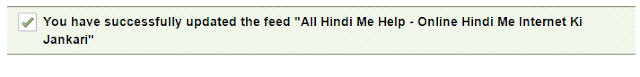
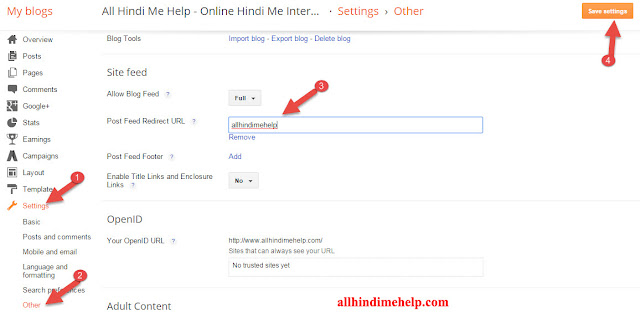

![Blog Par Traffic Kaise Badhaye – [ब्लॉग पर ट्रैफिक लाने के बेस्ट 10 तरीके]](https://www.allhindimehelp.com/wp-content/uploads/2022/07/How-can-I-increase-traffic-on-a-website-from-the-USA-218x150.jpg)
![On Page SEO क्या है और कैसे करे [2022] On Page SEO क्या है और कैसे करे?](https://www.allhindimehelp.com/wp-content/uploads/2022/06/Off-page-seo-2-218x150.png)
![Top 10 Best Affiliate Networks For Bloggers [2021]](https://www.allhindimehelp.com/wp-content/uploads/2020/09/Best-Affiliate-Networks-100x70.jpg)


![Blogging se Paise Kaise 2021 [ब्लॉग से पैसे कैसे कमाये] Blogging se Paise Kaise 2021 [ब्लॉग से पैसे कैसे कमाये]](https://www.allhindimehelp.com/wp-content/uploads/2020/06/blog-se-paise-kaise-kamaye-100x70.jpg)

A to readbl more kese SD keen hlot me sir
Sir auto read more kese ad kren
Iske bare me mai post nahi kiya hu coding se hota hai, Ctrl+F search kare..
nice post
Ap ne jo feed burner ki Definition ke hai. wo samj ma nahe aye.
baqe sub samj ma agya hai
http://digitalpixels.co/
Very helpful post(www.internetmazza.tk)
lakin ye blog ki header me kaise lagaye
Very useful trick
Very nice Amit bhai
http://sarkarijobsite.com/up-police-41520-constable-recruitment-2018-online-form/
sir g main to paresan ho gaya ho par ho hi ni raha hai
ye likh kar a raha hai bar bar esa kyu ho raha hai plz help
————————————————————–
Received HTTP error: "Not Found" while fetching source feed.
Identify Feed Source
Back to My Feeds
The feed URL you entered is:
http://qyoutechhindi.blogspot.in/feeds/posts/default
We could not find a valid feed at that address. Here are some possible reasons this might have happened:
Is the feed valid? Confirm its validity now.
The feed your site already creates needs to be “valid enough” to work with FeedBurner. This post from the FeedBurner Help Center explains why technical validity matters.
Are you using the URL of the web page or the URL of the feed?
FeedBurner is usually able to "auto-discover" your feed from a web page, but in this case we didn't find any related feeds. You may want to enter the URL of the feed directly.
Is the URL is misspelled or a copy+paste action didn't work?
If that's the case, please try again.
Thanks For Telling Me About Feed Burner Bro Agar Aap Hacking Tips And Tricks Lena Chahty Hain Free Mai Tu Meri Site Visit Krain
http://www.hackerscreed.org
Sir your information about FeedBurner is very helpful for everyone, Sir im Happy to read.