Namskar viewer mera naam Amit hai. Aaj hum is post me batayenge ki blogger ki current SEO setting kaise kar sakte hai. Jab hum blogger par new blog banate hai to use kaise Search Engine Setting (SEO) Karte hai. Hum ise pehle bhi Blogger SEO ke bare me bataya hai. Accualy job blogger par new hai unke liye ye post bahut acha hai agar oh use ache se follow kare to.
Kyoki ye jaan lena bahut jaruri hota hai hum apni post ko kaise SEO friendly or jaldi search engine post ko show kare.
Contents
Blogspot Blogger 10 Killer SEO Useful Tips in Hindi
1. Meta Tag Description
Yaha aapko sabse pahle to meta tag description enable karna hota hai. Uske liye Blogger Ke Dashboard Me Jaye Phir Settings > Enable search description Yes Kare
2. Custom robots header tag setting
- Homepage > all, noodp
- Archive and search pages > noindex , noodp
- Default for post and page > all , noodp
- Isko karne se aap ka search description on ho jayega aap ki post ke liye.
3. Add Custom Robot.txt. file
Ye bahut hi advance optin hai blog ki liye ise bahut hi dhyan me rakh kar use karna hai agar kuch mistake hoga to humre search result me problem aa sakti hai to. Blog me custom robot.txt file kaise add karte hai iske bare me bahut hi ache se bata raha hu aap ise follow kare.
Log in Blogger ›› Setting ›› Search Preferences Click kar de.
User-agent: Mediapartners-Google
Disallow:
User-agent: *
Disallow: /search?q=*
Disallow: /*?updated-max=*
Allow: /
Sitemap: http://www.yoursitename.com/feeds/posts/default?orderby=updated
Ye code copy kar le apna site name dal kar Save Changes par click kar de.
4. Optimization post title
Save Kar de ab.
5. Add Post URL Link
Keyword kam se kam likhe 3,se 4 word likhe. Aap is picture me dekh sakate hai.
6. Use Popular Post Title
Blogger ki ranking badhane ke liye hume popular post use karna bahut important hota hai. Aap aise topic likhe jo jiski search jade ho. aap aise topic chune jo google par kam go or searching uski jade goti ho.Ye sab Aap Google Adword Me Pata Laga sakte Hai Keyword Planner tool se.
7.Use Related Post
8. Blogspot Comment
Ye blogger ki liye bhut zaroori hot bhut se blogger kya karte hi comment section ko off kar dete hai jo SEO ke liye bhut zaroori hota hai. Kyo ki agar koi aapke blog par comment karta hai or post se related to search engine use bhi show kar deta hai. Jo comment ke jariye apke blg par visitor aa jate hai
So mai apke ye suggestion karunga ki aap apne blog ke comment section ko on kar de.
9. Other Post Link Add Kare
Aap jab bhi koi new post likhe to usme 5,6 other post link add kare. Aisa is liye kiya jata hai ki visitor ko hamare dure post padhne ka muka mil jata hai or oha se visitor humre post par chala jata hai. Aap jo bhi success blogger hai usne post me dekh sakte hai Read Also More Ka option diya rahat hai. aap bhi apne blog me aise ki kare ye SEO ke liye acha rehta hai.
10. Add Blogspot Label
Blog me label add karna bahut jaruri hota hai, Jis topic par aap likh rahe hai usko label me add kar de ise kya hota hai ek post se dure post me add ho jata hai or ye bhi seo ke liye bahut acha hota hai.
Kyunki bahut visitor aise hote jo aapne label tag add karte oh direct ohi se open karke padhte hai



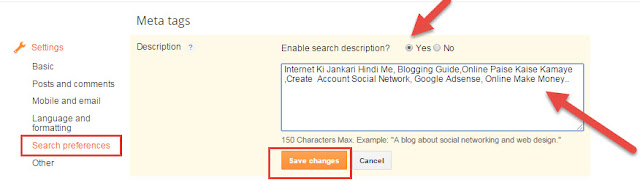
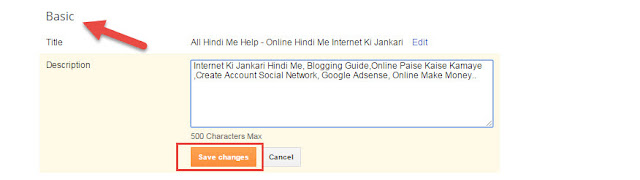
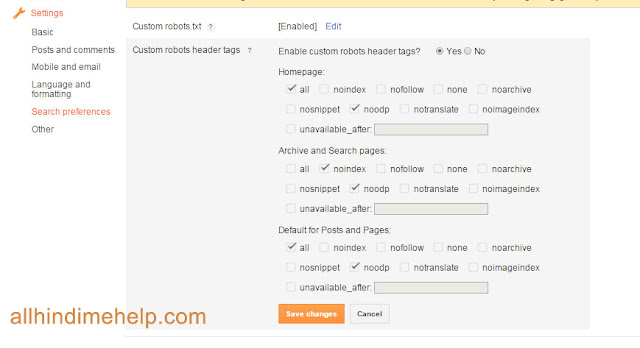
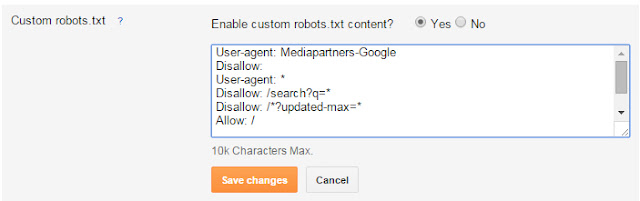
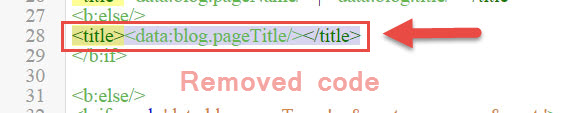
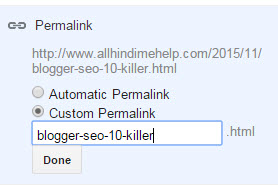
![Blog Par Traffic Kaise Badhaye – [ब्लॉग पर ट्रैफिक लाने के बेस्ट 10 तरीके]](https://www.allhindimehelp.com/wp-content/uploads/2022/07/How-can-I-increase-traffic-on-a-website-from-the-USA-218x150.jpg)
![On Page SEO क्या है और कैसे करे [2022] On Page SEO क्या है और कैसे करे?](https://www.allhindimehelp.com/wp-content/uploads/2022/06/Off-page-seo-2-218x150.png)






Bahut badiya post bahur archi jankari mili sir
Sir maine description dono jagah pe alag alag rakha he q ki site ki desine ke hisab se rakha he
Titel ke niche description sort likha he q ki vaha pe lamba description archa nahi lagata to kya seo ke virudh to nahi honga na
# Blogger Sitemap generated on 2015.09.23
User-agent: *
Disallow: /search
Allow: /
Sitemap: http://www.hindiloveshayari143.com/atom.xml?redirect=false&start-index=1&max-results=500
Sir maine Custom Robot.txt. file me ye code use kiya hai
Kya ye sahi hai?
Mere hisab se aap meta tag disruption or basic descriptions ek hi likhe ..
Kyo ki mai padha hu or mai khud aise hi use kiya hu….
This comment has been removed by the author.
Sir google+teams se mail aaya he
Dear Hindi Love Shayari 143,
We've determined that your content may be in violation of our User Content and Conduct Policy.
Content in communities should be relevant and respect the community guidelines.
Continued violation of our policies can lead to the loss of your ability to use some or all features of Google+ and other Google services. Learn more
Kya kehana chahate he
Achi jankari hai mere site par aaker dekhe koi kami ho to bataye.
Thankyou
aap mujhe iye bataye ki aap ka jo blog hai bo auto rotetion kaise ho jata hai matlab ki mera kahena hai jaise agar hum apne phone ko sheeda khada rakhe chalaye to bo mobile friendly ho jat or agar phone ko ghuma len to dekstop version me badal jati hai plzz aap mujhe batayenge ki me kya karun
Piyush bhai ye template me settings kiya huaa hai…
Aap blogger me dashboard me jao template par click kar ke.settings. kr lo..
Bhai apne blog ka nam tho batao
आप की पोस्ट हमारे लिए बहुत लाभदायक है
http://www.niceinfo.in popular hacking trick
Thank you
Really good info about blogging. I went through your blog and I have completed this section as explained. Such a good and informative things you had shared for us.
One point I want to noted that; not just because of SEO but there are various plugins in CMS platforms, that make it more professional and user-friendly. However, I find blogger more user-friendly for the non-technical person like me because of these QUICK SEO settings. Thanks for sharing.
We expecting much for the new and advanced information and thoughts from you. This post is an awesome and great source of information for a newbie.
aapne templates kaun sa use kiya hai?
Thank for SEO help
I am really enjoying reading your well written articles. It looks like you spend a lot of effort and time on your blog. I have bookmarked it and I am looking forward to reading new articles. small business SEO tips
Bluehost is one of the best web-hosting provider with plans for any hosting requirements.
Thank you so much sir,
Sir,
Kya facebook se bhi backlink mil jata h yadi koi facebook post m mere Blog ko refer kre.
Sir jo HTML Diya hai ooo kam nahi kar raha hai jab save kar raha hai to error bataa da raha hai. Usaa kass use karaa
Best, I use this method but my blogger not show in alexa rank why.
https://centriczonetech.blogspot.in/
This is my blog. please see what wrong i doing.
amit bhai code copy kyon nai horaha hai
Thank you for sharing your ideas.
https://nepalwonderstreks.blogspot.com/
Awesome blog. I enjoyed reading your articles. This is truly a great read for me. I have bookmarked it and I am looking forward to reading new articles. Keep up the good work! baba pandey seo
Very nice article and best image screenshot find and very nice
Bahut vadiya post han sir. BAHUT KUCH SIKHNE HO MILA HAN APKI IS POST SE SIR.
Thank you bhai aie hi bane rahiye
bohut acchhi post hai mujhe bohut help mila is post se thank you, and mujhe ye puchna hai ki ye optimization post title ka matlab kya hai ? please bataye .
Bahoot Accha Article Hai,, Awesome
Nice information. Thanks for sharing this informative blog with us
Apki ki blog aur YouTube channel bahut he popular hai.. Apse mujhe bahut mujhe faida huwa hai.